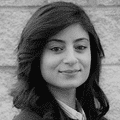Art of BI: Create an Empty OBIEE 12c Web Catalog – Easy as 1,2,3
Author: Sherry Milad | 1 min read | July 12, 2016
How to create an empty Web Catalog for OBIEE 12c in as easy as 1,2and 3?
In this blog I have used the sample app v511 to demonstrate how straight forward it is to create a blank Web Catalog.
- Navigate to the Catalog folder for your OBIEE system.
Computer/Filesystem/app/oracle/biee/user_projects/domains/bi/bidata/service_instances/ssi/metadata/content - Rename the existing Catalog folder.
- Log into the Analytics application.
demo.us.oracle.com:7780/analytics
And that’s it you’re done!
After you enter your credentials, the signing in process begins, creating a brand new Catalog folder. This sign in process may take up to an hour, so you’ll need some patience there.