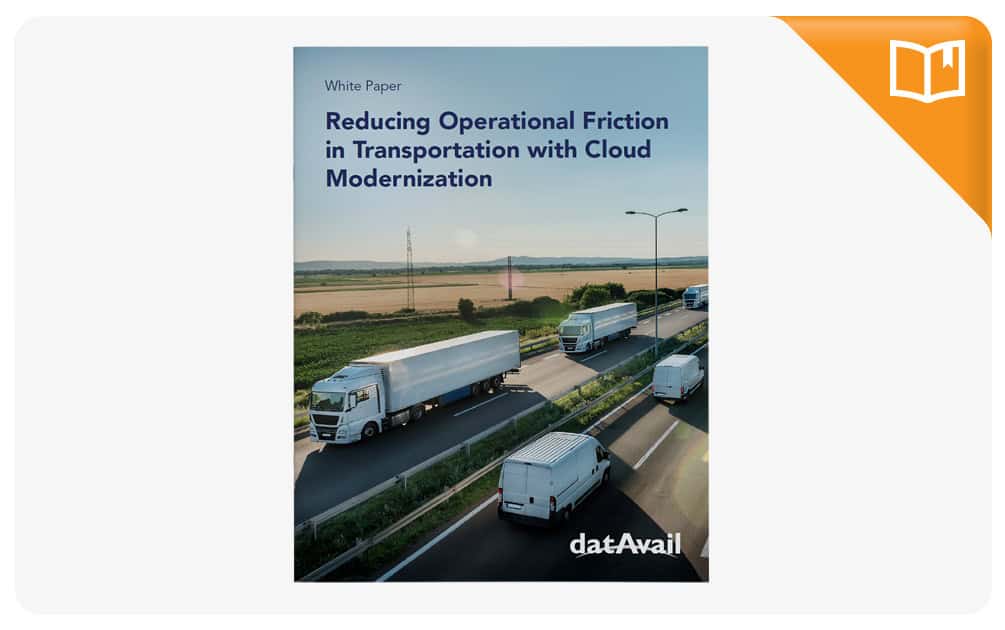Do I Still Need a DBA When I Move to MongoDB Atlas?
Author: Charleste King | 4 min read | October 21, 2019
Many people read about Databases as a service (DBaaS) and think “My prayers are answered!” or “I will have no need for additional database help”. But is this true?
To answer these questions, first you need to understand what DBaaS *is and *is not*.
What is DBaaS?
Database as a service is a service you purchase that includes the infrastructure, as well as the database that sits on top of it. DBaaS makes it very easy to spin up instances, manage, administer, and decommision a database with a few clicks. Typically done via a web interface.
Most people are familiar with Amazon RDS and how it delivers various DBaaS (e.g. MySQL, SQL Server, and Oracle). These are the most common DBaaS. You neither “own” the infrastructure, nor the database engine. You only allocate resources to support your data, and define how it can expand or contract, as needed.
All of these options have price impact, but are limited in their flexibility. You cannot tune the RDMS, only your implementation. You do not control the RDMS, only your own data and configuration.
What do I get with MongoDB Atlas?
With Atlas, you get a solid infrastructure on the cloud provider of your choice (AWS, Azure, and GCP). You get the Atlas implementation of Cloud Manager, allowing you to create, deploy, upgrade, etc… with the click of a button, all with “pay as you go pricing”.
You provide the cloud infrastructure (e.g. EC2 on AWS), the structure, and the data. MongoDB provides the DB, the MongoDB Atla Manager, and basic monitoring. Some security features are available, such as LDAP, Encryption at Rest, Two-factor authentication, depending on your configuration. You also get automated backups, and an option, and automated upgrades.
What DON’T I get with MongoDB Atlas?
MongoDB Atlas does not provide you control of the DBMS. You are a user. Similar with Amazon RDS, you cannot tune the RDMS, only your implementation. MongoDB provides the infrastructure, but only support for specific issues with MongoDB itself, unless you pay for consulting services. You are your own DBA.
What CAN’T I do on MongoDB Atlas?
As of this writing, in MongoDB Atlas, you cannot:
- Sharding
- PCI/HIPPA/PII Compliance
- Tuning the MongoDB Instance
- Full control of your version
- Full control of your backups
What does Datavail typically DO when supporting MongoDB Atlas? We do LOTS of things!
Preliminary Activities
- Stakeholder Interview
- Best Practices are in place
- Provisioning the Instance(s)
- High Availability and Scalability Options
- Instance types/size
- Schema Design
- Configuration Optimization
- Security Assessment and Best Practices
- Info Sec Policies and Auditing Requirements
- User management and access management
- Cost Optimization
Ongoing Activities
- Troubleshooting DB issues like locking/blocking/long-running queries, etc.
- Restore/Recovery operations
- Address Replication Latency issues
- Identifying Slow queries
- Deadlocks and Application errors
- Data Management and SQL Deployments
- Maintenance Scheduling
- Cross-region Replication
- Snapshot Management
- Migrating In/Out of Cloud
- Enabling new features/functionality and enhancements
- AD/SSO Integrations
- Encryption of Data at rest/transition/masking
- DR Test cases
- Secret Managers in AWS
As a premier partner of MongoDB we can help your organization with making the decision if MongoDB Atlas is right for your organization. Contact us to learn more.
Read This Next
Why NBCUniversal Migrated to MongoDB Atlas
In this presentation, learn how making this move enabled the entertainment titan to reduce overhead and labor costs associated with managing its database environment.