FDMEE 11.2.2.0 Troubleshooting – Part 2
Author: Dave Shay | 4 min read | September 9, 2020
Before reading further, you need to first review my earlier post, “FDMEE 11.2.2.0 Multiple Problems – Buggy Release – Part 1.”
Clarification: this post is about the Linux edition only. The Windows edition does not have these issues.
Without a complete FDMEE database schema, which the post linked above walks you through, your Oracle EPM/Hyperion FDMEE 11.2.2.0 implementation will be doomed.
Now, sadly, we have to dive into Oracle WebLogic 12c. You will need to launch the WebLogic Admin Console so you may follow along.
First problem: nothing is targeted to FDMEE (“ErpIntegrator” in WebLogic’s lingo)….
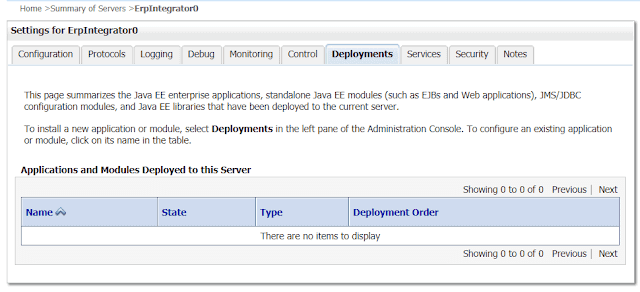
In addition, a critical deployment is missing. Can you see which one?
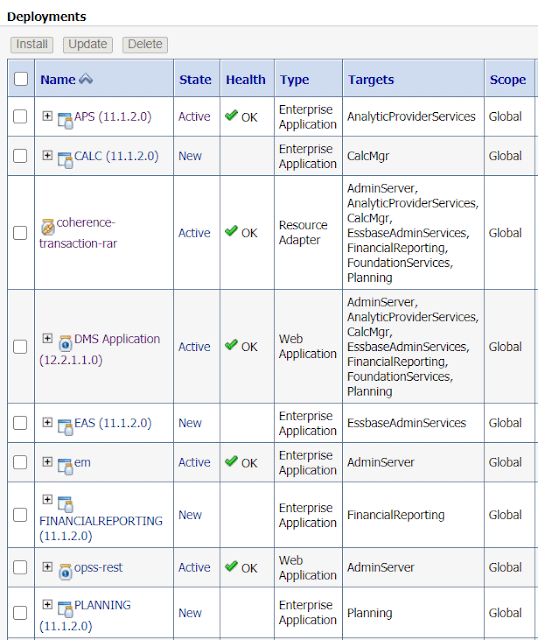
Answer: The deployment named “AIF” is missing, and it ought to be targeted to the ERPIntegrator cluster. Other targets are missing as well. Here’s how it ought to look:
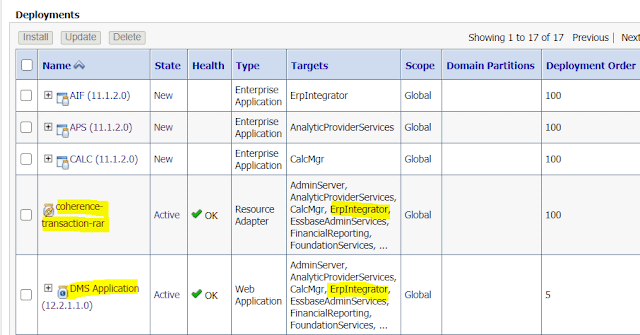
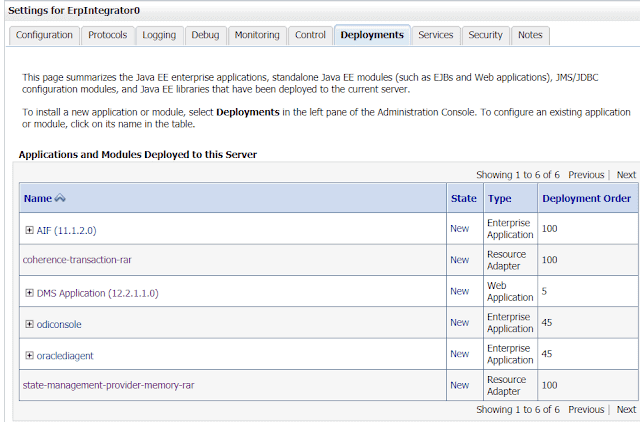
You can fix this manually within the Admin Console, or you can shut down the Admin Server and edit WebLogic’s config.xml by hand. To do it within the user interface, you would do a Lock & Edit, add deployment, and pick aif.ear from within Middleware/EPMSystem11R1/products/FinancialDataQuality/AppServer/InstallableApps. But wait, there’s more! You may want to shut down AdminServer and paste this text to config.xml:
<app-deployment>
<name>oraclediagent</name>
<target>ErpIntegrator</target>
<module-type>ear</module-type>
<source-path>/Oracle/Middleware/odi/jee/oracledi-agent/oraclediagent-wls.ear</source-path>
<deployment-order>45</deployment-order>
<security-dd-model>DDOnly</security-dd-model>
<staging-mode>nostage</staging-mode>
</app-deployment>
<app-deployment>
<name>odiconsole</name>
<target>ErpIntegrator</target>
<module-type>ear</module-type>
<source-path>/Oracle/Middleware/odi/jee/oracledi-metadata-navigator/odiconsole.ear</source-path>
<deployment-order>45</deployment-order>
<security-dd-model>DDOnly</security-dd-model>
<staging-mode>nostage</staging-mode>
</app-deployment>
<app-deployment>
<name>AIF#11.1.2.0</name>
<target>ErpIntegrator</target>
<module-type>ear</module-type>
<source-path>/Oracle/Middleware/EPMSystem11R1/products/FinancialDataQuality/AppServer/InstallableApps/aif.ear</source-path>
<security-dd-model>DDOnly</security-dd-model>
<staging-mode>nostage</staging-mode>
</app-deployment>
Replace /Oracle above with the Linux path from / leading to Middleware.
We’re not done yet. Restart the Admin Server, go to Deployments->aif->Testing:
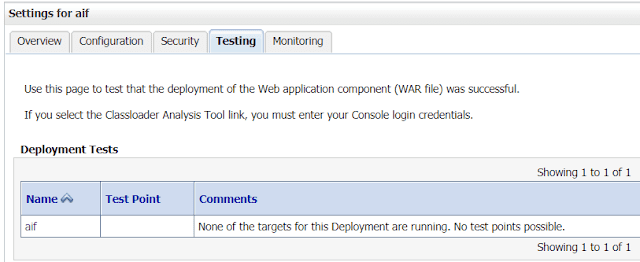
This is what it ought to look like:
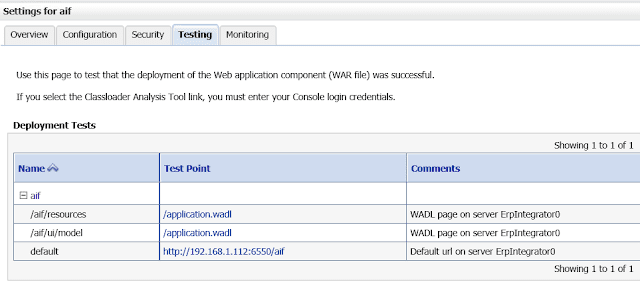
Go back to Deployments and put a checkbox where I’ve highlighted below and change the page size from 10 entries to 1000.
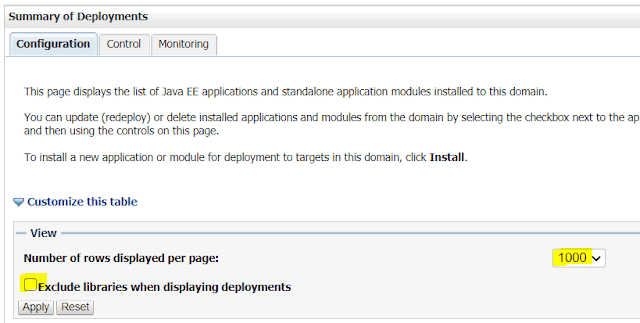
Here is just a brief snippet of what’s wrong. Many libraries have not been targeted to ERPIntegrator.
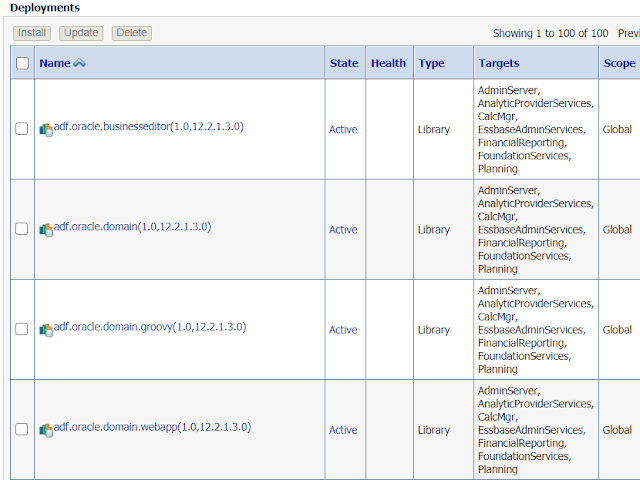
The fix here is you need to do another Lock & Edit and target the ERPIntegrator cluster for many libraries. There are too many to list. If you want to see the gory details, I have posted my modified WebLogic config.xml
Honestly, we need a patch for FDMEE and also possibly the EPM Configurator tool. No one should have to go through all of the steps I did!
As EPM 11.2.2.0 is very new, these types of things are bound to happen. If you have an implementation project on the horizon for EPM 11.2.2.0, ensure your Project Manager bakes in enough time in the project timeline for opening SRs and waiting for patches to be issued.
I hope this post helps unravel the mystery! Stay tuned for Part 3…
Cross-posted from EPM On-Prem Pro. Read the original post here.
