Hyperion Financial Reporting 11.2.x LCM Troubleshooting
Author: Dave Shay | 4 min read | September 23, 2020
I noticed an issue today in Oracle EPM/Hyperion Financial Reporting 11.2.0.0 that carries forward into 11.2.1.0 and 11.2.2.0.
The Hyperion LCM command-line utility works OK for Financial Reporting (now “Document Repository”), but the user interface in the Shared Services Console does not. This issue is specific to “Document Repository” only.
The observed symptom happens when trying to import or export Document Repository within the Shared Services Console. When attempting an export, you’ll see the infamous EPMLCM-13000 error, which could mean just about anything (usually it means the module is non-functional, offline, or you lack permission to the module in question). When attempting an import, it says you don’t have permission to access the Document Repository.
The culprit, however, is the EPM System Configurator tool.
Here are “before” and “after” screenshots of the legacy FRConfig tool (\Oracle\Middleware\EPMSystem11R1\products\financialreporting\bin\frconfig.bat|sh).
Before. Here is after we only deployed EPM Foundation, Financial Reporting, and nothing else:
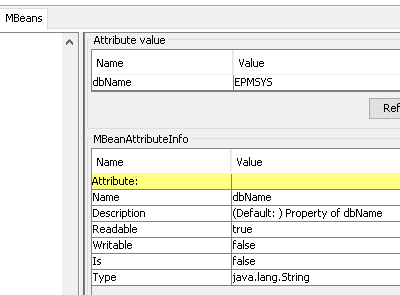
The correct dbName is shown above. This is the dbName I use for EPM Foundation. In EPM 11.2.x, the Reporting Analysis Framework repository is no more, and instead Financial Reporting’s tables ought to (in my opinion) be co-located with EPM Foundation. Look at the table names and you’ll see why.
And here is after we deployed a few more modules.
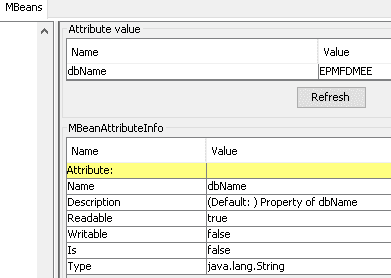
Here you can see the configuration was switched to use FDMEE’s database. Note that I did NOT touch Financial Reporting when deploying FDMEE.
It is blind luck whether Financial Reporting’s configuration stays as-is, or is switched behind the scenes to use Planning, FDMEE, or some other product that has its own database.
The dbName and DbURL properties are read-only, despite the very old Oracle Knowledge Base articles concerning the FRConfig tool.
Your workarounds until Oracle issues a patch are:
- Perform Exports and Imports through Workspace Explore (“the old way”), or
- Use the LCM command-line utility. Here pasted below is an LCM XML file for Document Repository that works for me in 11.2.x:
<?xml version="1.0" encoding="UTF-8"?>
<Package>
<LOCALE>en_US</LOCALE>
<User name="admin" password="admin's password here"/>
<Task>
<Source type="Application" product="DOCREP" project="Default Application Group" application="Document Repository"/>
<Target type="FileSystem" filePath="/DOCREP-Document Repository"/>
<Artifact recursive="true" parentPath="/Repository Objects" pattern="*"/>
</Task>
</Package>
Syntax I use to invoke the utility is:
CD F:\Oracle\Middleware\user_projects\epmsystem1\bin
SET XMLDIR=folder where you've saved ExportReports.xml as pasted above
SET LCMDIR=folder where you want the exports to be saved
start "ExportReports" /wait /i cmd /c Utility.bat %XMLDIR%\ExportReports.xml -b %LCMDIR%\Reports ^> %LCMDIR%\ExportReports.log 2^> %LCMDIR%\ExportReports.err
Oracle’s “utility.bat” only works on the EPM Foundation server, and only when you’re sitting in your Instance /bin folder. A workaround is available to run it on other machines, and Oracle has a Knowledge Base article about this.
The start /wait /i cmd /c utility.bat syntax is helpful if your script is going to do other operations after this one. Oracle’s utility.bat invokes a Java program that will cause your script to immediately bomb and exit without warning should the Java program abnormally exit for any reason.
Utility.bat|sh works both ways (it can import as well as export) and the LifeCycle Management User’s Guide contains the syntax for this.
Check back with support.oracle.com from time to time to see if a patch has come addressing this. In addition to checking for Financial Reporting, also check “Hyperion Infrastructure” as fixes to configtool may appear within this section.
Cross-posted from EPM On-Prem Pro. Read the original post here.
