Microsoft Flow or SharePoint Designer Workflow
Author: Ameya Kulkarni | 5 min read | November 6, 2018
Creating a SharePoint workflow just got little easier.
The game changing Microsoft Flow is here.
Microsoft Flow is the latest Microsoft tool that gives the end users ability to create various automated tasks. The tool is so powerful and easy that end users can easily create tasks like automatically uploading files to SharePoint as they are added to drop box.
The major question is: Will SharePoint Designer be replaced by Microsoft Flow?
Well, Microsoft has not confirmed this. However looking at the pattern there has been no development in SharePoint workflow manager after the release of SharePoint 2013. Also, there is no new version of SharePoint Designer launched with the launch of SharePoint 2016
All of this is making us assume that Microsoft Flow might replace SharePoint Designer 2016.
What are the factors that would make Microsoft Flow, a better choice over SharePoint designer workflow?
Creating a workflow using SharePoint Designer can be equivalent to writing a code and this is the reason that a developer would be the right person to create a workflow.
Whereas on the other hand there is no development experience required for Microsoft Flow. It is very user friendly for end users.
Below are few advantages of Microsoft Flow.
- Workflows can easily be used to automate tasks like moving documents.
- Data can be easily collected for data analysis.
- Microsoft Flow has the capability of connecting to multiple connectors.
- It also has custom connectors which can be used for connecting to on premise data using gateway.
- Microsoft Flow offers graphical interface making its use easy for end users.
- Unlike SharePoint Designer, Microsoft Flow can not only interface with SharePoint, but it has the ability to interface with multiple applications.
- Similar to SharePoint Designer, Microsoft Flow also has pre-defined templates and in addition to this it even offers out of the box templates which is again a major advantage.
- SharePoint Workflow is mainly associated within the SharePoint boundaries, they work with list and libraries within SharePoint where as Microsoft Flow is more versatile and targeted toward the individual.
- The basic concept of Microsoft Flow is very much like that of SharePoint Designer, however the introduction of a graphical interface has simplified it to a greater extent. Instead of using the traditional coding logic and syntax Microsoft Flow has the ability to use simple actions that can be defined between conditions.
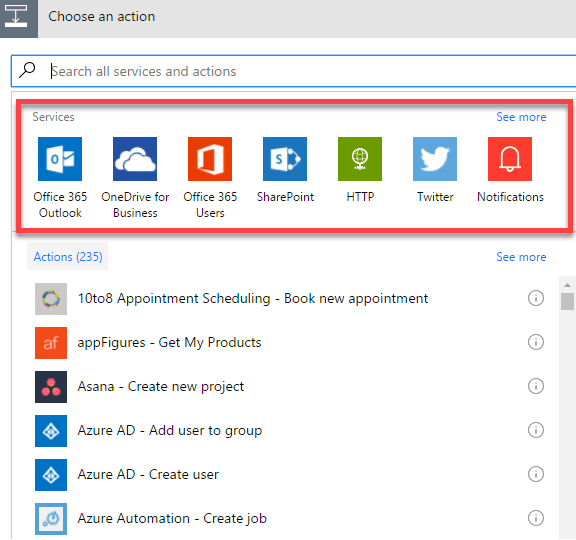
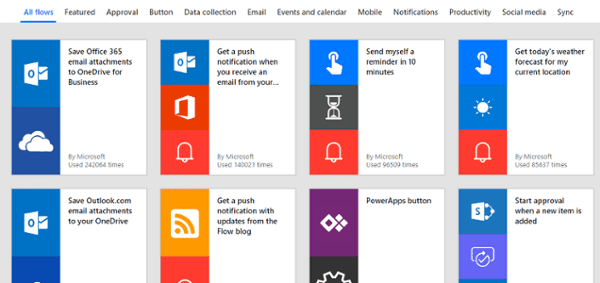
The 3 building blocks of Microsoft Flow
1. Trigger
The component that starts a workflow is called as a trigger. Below are the two types of trigger.
- Automatic Trigger: When a workflow is integrated with some other application which is responsible to start a workflow, we term it as an automatic trigger.
- Manual Trigger: When a trigger needs to be manually initiated, we term it as a manual trigger.
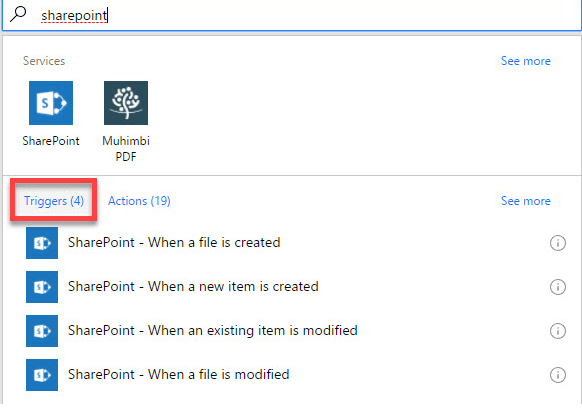
2. Actions
Example actions included below can be achieved with a workflow:
- Copying a file
- Sending an email
- Creating a task planner
- Start approvals
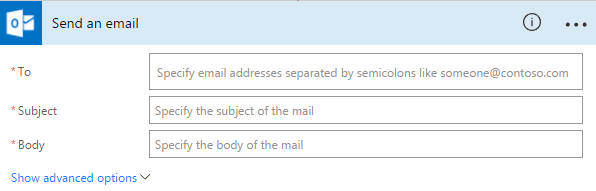
3. Conditions
The IF statement is what we term as a condition.
For example: If the approver approves your request, you get an approved email. Or else you will get a rejection email.
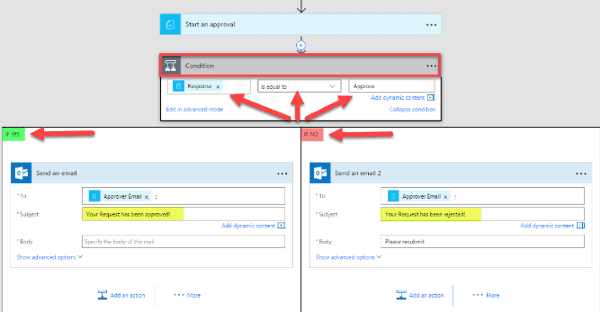
Can SharePoint Designer be replaced with Microsoft Flow?
Both Microsoft Flow and SharePoint Designer have their own place, so it would not be justified if we term SharePoint Designer to be replaced with Microsoft Flow at this moment. It would totally depend on the future enhancements that Microsoft would come up with in Microsoft Flow.
Thoughts? You can leave comments below.
For additional SharePoint resource please click here.
