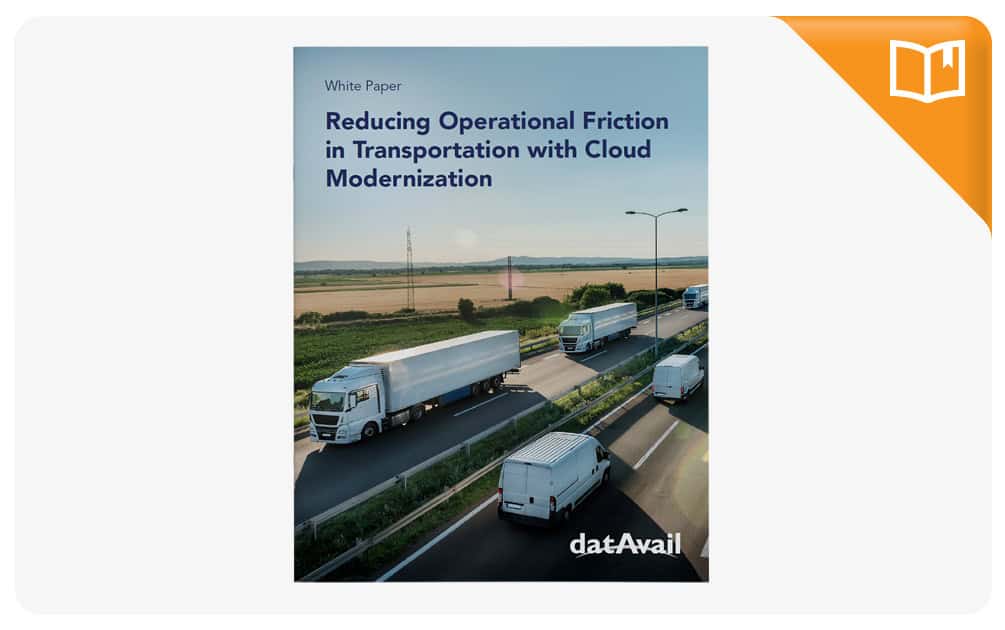Microsoft Logic Apps – Is It Right for Your Organization?
Author: Frank Fragapane | 6 min read | March 7, 2023
Microsoft Logic Apps is an innovative cloud-based solution designed to streamline and automate workflows. Developed by Microsoft, Logic Apps provides an efficient way to create automated workflows that integrate services, data, and apps across cloud and on-premises environments. With its intuitive drag-and-drop designer-first methodology, Logic Apps makes it easy for developers and IT professionals of all skill levels to quickly create powerful automated workflows that span across multiple services and systems.
Logic Apps works by allowing users to connect their apps, services, and data sources to create powerful workflows. Through the easy-to-use designer, users can create custom workflows that can be triggered manually, or by external events or webhooks. These workflows can then be deployed in the cloud or on-premise, allowing businesses to easily integrate their systems and services. The Logic Apps designer makes it easy to create custom workflows. Users can drag and drop connectors and triggers to define the logic of their workflows. Connectors can be used to connect to services and data sources, and triggers can be used to start workflows and pass data between services. The designer also provides a library of well over 300 pre-built connectors and triggers, allowing users to quickly create workflows without having to write any code.
In addition to providing an easy-to-use designer, Microsoft Logic Apps also provides a host of advanced features. With Logic Apps, users can define complex logic using conditions, loops, and branching. They can also use the “Logic Apps Expression Language” to write custom expressions and functions. This allows users to create powerful and flexible workflows that can be deployed in the cloud or on-premise with little effort.
Using Microsoft Logic Apps provides businesses with a number of benefits. By streamlining and automating workflows, Logic Apps can drastically reduce the time and effort for creating needed integrations and workflows.
Microsoft Logic Apps can be used in a number of different scenarios. It can be used to integrate services and data sources, automate business processes, and create custom webhooks and APIs. Additionally, Logic Apps can be used to create powerful data-driven workflows, streamline DevOps pipelines, and enable communication between services and systems.
Microsoft Logic Apps is not part of any Microsoft license. It is a standalone cloud-based solution that is priced on a pay-as-you-go model. Additionally, Logic Apps also offers a free tier that includes 1,000,000 free runs per month, making it an ideal solution for businesses of all sizes. When was Microsoft Logic Apps introduced? Microsoft Logic Apps was first introduced in 2015 as part of the Microsoft Azure platform. Since then, it has become a popular cloud-based solution for streamlining and automating workflows.
According to Microsoft, more than 150,000 businesses are currently using Logic Apps to streamline and automate their workflow.
Some people confuse Microsoft Logic Apps and Power Apps given the similarity of their branding, the fact they both utilize a designer-first methodology and the plethora of connectors that they have in common. They are actually two separate solutions designed to help businesses automate and streamline their workflows.
- Microsoft Power Apps is a designer-first browser-based development platform that enables users to quickly and easily create both custom canvas and model-driven apps. With Power Apps, users can create custom browser apps without having to write little or no code by utilizing prebuilt templates and drag-and-drop functionality. Additionally, users can also use Power Apps to automate processes and connect with data sources such as the Microsoft Dataverse.
- Microsoft Power Platform is an integrated suite of cloud-based data, analytics, and app-development services. It includes Power BI, Power Apps, and Power Automate. Power BI is a business intelligence and analytics platform, Power Apps is a browser-based app development platform, and Power Automate is a workflow automation platform. Together, they provide businesses with the tools they need to create powerful, data-driven apps and workflows.
- Power Automate is a workflow automation platform that is part of the Microsoft Power Platform. It enables users to easily create automated workflows by connecting apps, services, systems, and data sources.
- Logic Apps is a cloud-based solution designed to create automated workflows that span across multiple services and systems. While both solutions are designed to automate workflows, Logic Apps is more powerful and feature-rich than Power Automate. In general, Azure Logic Apps is a better tool for large scale enterprise integration between backend systems. It is natively integrated to other Azure Cloud Platform capabilities including Event Hubs, Azure Functions and Cognitive Services. Whereas Azure Logic Apps usage is better for Integration, Power Automate is better for Automation.
Datavail has assisted clients implementing and managing both Logic Apps and the entire suite of Power Platform, including Power Apps. Both are useful tools if applied in the right way for the right reasons, can save considerable effort and resources – and accelerate your time to value in rolling out new and enhanced applications at a lower cost.
For more information about how Datavail can provide insight about Microsoft Logic Apps, see more about our services.