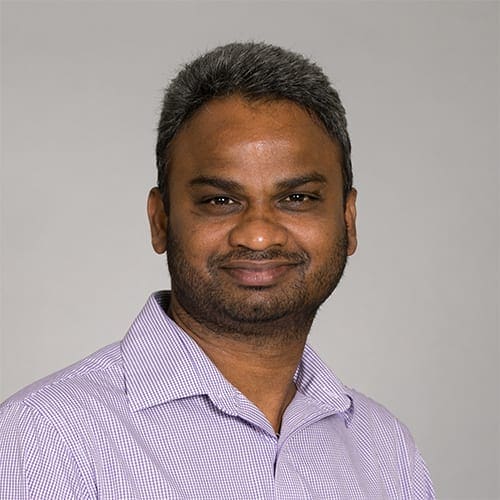How to Solve the Oracle Error ORA-12154: TNS: could not resolve the connect identifier specified
Author: Vijay Muthu | 8 min read | August 15, 2025
Summary
This article explains the causes of the ORA-12154 error in Oracle databases and outlines how to address the issue across different versions and environments. You will gain insight into common misconfigurations, diagnostic steps, and version-specific considerations for resolving connection errors.
Key Takeaways
- Understand the typical causes of ORA-12154, including file misconfigurations and network issues.
- Learn how Oracle database versions 19c, 21c, and 23ai handle connection resolution.
- Gain troubleshooting strategies for both traditional and multitenant database environments.
- Get guidance on fixing configuration files like ora and sqlnet.ora.
- Discover how proactive database assessments can help prevent recurring Oracle errors.
The “ORA-12154: TNS:could not resolve the connect identifier specified” Oracle error is a commonly seen message for database administrators. When this occurs, there’s an issue with creating a connection with one of your Oracle services or database instances. What causes ORA-12154 and how can you fix it across different Oracle versions?
In some Oracle database versions, this error may be called “ORA-12154: TNS:could not resolve service name,” or “ORA-12154: Cannot connect to database. Cannot find alias alias_value in repository_loc.”
Get Expert Help Resolving Your Oracle ORA Errors
Datavail’s Oracle experts have an average of 15 years of experience and are well-versed in Oracle error resolution. We offer Oracle database consulting and managed services tailored to your needs. Contact us today to find out more about our Oracle error resolution services.
What Causes Oracle Error ORA-12154?
The connect identifier is not able to resolve and the Oracle ORA errors may be caused by one or more of the following issues:
- Inability to connect to the repository due to unplanned server and network outages
- The entry is missing from tnsnames.ora
- The entry in tnsnames.ora is malformed
- The program is using tnsnames.ora from the wrong ORACLE_HOME
- The program is not using a fully qualified service name, but no default domain is enabled in sqlnet.ora
Because there is more than one cause of the ORA-12154 error, you need to troubleshoot precisely what’s going on with your database connections to resolve the Oracle error.
You’ll typically see this error in the Oracle client application during the connection process, not the server itself. While it can be frustrating to see this error when you’re working on an application, the Oracle connect identifier fix is relatively straightforward.
Resolving ORA-12154 Error Codes in Oracle 19c and Oracle 21c
The Oracle client code uses one of three ways to look up connect data:
- A flat file named tnsnames.ora
- Oracle Names service
- LDAP
When the complete ORA-12154 error appears with the text line, your program has found a working Oracle client install. However, the specified Oracle service is not listed in tnsnames.ora, Oracle Names, or LDAP.
The first step in the troubleshooting process is to determine which name resolution method is deployed at your site. Most sites use tnsnames.ora, but enough use Oracle Names and LDAP, so it’s best to confirm this information.
The client code decides which mechanism to use based on the file sqlnet.ora. This file and tnsnames can usually both be found in the Oracle install directory (“ORACLE_HOME”), under network/admin/. This location may be overridden with the environment variable TNS_ADMIN.
If the sqlnet.ora file does not exist or does not specify a resolution method, then Oracle Net uses tnsnames.ora.
Example locations of Oracle networking files include:
Windows
- ORANTNET80ADMIN
- ORACLEORA81NETWORKADMIN
- ORAWIN95NETWORKADMIN
- ORAWINNETWORKADMIN
UNIX / Linux
- $ORACLE_HOME/network/admin/
- /etc/
- /var/opt/oracle/
If you fix the naming issues, but you still see the ORA-12154 error, check the Oracle service to confirm that it’s available for connections. A power outage, server failure, or network connectivity issue will make this resource inaccessible. It’s also possible that scheduled maintenance or repairs of an unrelated Oracle issue may take that resource temporarily offline.
Resolving ORA-12154 Error Codes in Oracle 23ai
To fix ORA-12154 in Oracle 23ai, you’ll go through a similar process as 19c and 21c. First, make sure your connection string is free of mistakes. In the event that you’re using a sqlnet.ora file with a NAMES.DIRECTORY_PATH parameter, check that only valid values exist in that parameter.
For aliases from a tnsnames.ora file, verify that it exists, is located in the right directory, and is accessible. Confirm that the alias you’re trying to use is within this file, and that no syntax errors or magic quotes are present.
For LDAP directory naming, you’ll want to confirm that the net service name or database name is currently configured in that directory. You’ll also need to make sure that the LDAP directory server is up and accessible. The default context also needs to be correct with a fully qualified net service name or full LDAP DN.
Are you using a dblink connection? Go through the steps for both aliases and LDAP for your Database Server process.
ORA-12154 in CDB/PDB Environments
The cause and process to diagnose and fix ORA-12154 in a Multitenant (CDB/PDB) environment are similar to those in a non-multitenant setup, but there are additional considerations.
- Inability to connect to the repository due to unplanned server and network outages.
- The entry is missing from tnsnames.ora.
- The entry in tnsnames.ora is misconfigured.
- The program is using tnsnames.ora from the wrong ORACLE_HOME.
- The program is not using a fully qualified service name, but no default domain is enabled in sqlnet.ora.
In addition to the above, for a multitenant setup, you need to consider the following points:
- Database Listener Issues: The listener is not running or not recognizing the PDB services.
- PDB Service Not Registered: The PDB service is missing in V$SERVICES.
- PDB is Not Open: The pluggable database is closed, preventing connections.
Oracle Errors and Solutions
A database assessment helps you proactively stay ahead of Oracle errors and solutions such as ORA-12154. By routinely monitoring the health of your Oracle databases, you can identify problem areas before they have any impact on the user experience.
Don’t let Oracle errors get in the way of creating high-availability, stable applications that your organization depends on. Get the most out of your Oracle investments by contacting us today.
Frequently Asked Questions
What is Oracle error ORA-12154?
ORA-12154 is a common error that indicates Oracle cannot resolve the connect identifier used to locate a database service.
Why does ORA-12154 occur during client connections?
It typically arises when configuration files like tnsnames.ora are missing, misconfigured, or located in the wrong Oracle home.
How do I fix ORA-12154 in Oracle 19c or 21c?
Check the sqlnet.ora file to determine the naming method, ensure the alias exists in tnsnames.ora, and verify that the Oracle service is accessible.
What additional steps should I take in Oracle 23ai?
Ensure the directory naming configuration is valid, check LDAP server access, and confirm the alias is correctly registered.
Can ORA-12154 occur in multitenant environments?
Yes. In CDB/PDB setups, additional checks like PDB registration, listener status, and database state are necessary.