Oracle EBS to Cloud: Application Versions & Certifications
Author: Mahesh Vanapalli | 7 min read | September 21, 2021
When you’re planning an Oracle E-Business Suite (EBS) migration to the cloud, there are a lot of boxes to check and contingencies to plan for to make sure things run smoothly.
At Datavail, our EBS professionals are consistently honing our cloud migration strategy and approach to give our clients the best, most successful experience possible. It’s important to us to pass these lessons and tips on to companies across the globe. Migration projects are heavy and complex, especially when it comes to robust suites like Oracle EBS, and as we all know, “sharing is caring.”
So let’s talk about one of the important pre-migration steps you need to take: checking your application versions and certifications. This is important because IT system components can quickly fall out of support or lose certification status with Oracle EBS, which leaves you vulnerable to security breaches, performance latency, and data integrity issues. They can also impact when you can perform your cloud migration.
Learn more about our Oracle E-Business Suite (EBS) Services & Consulting and how our industry-leading team can help.
Oracle’s Support Policies
Oracle offers a multi-tier support strategy for its enterprise software, including EBS. The list of support options is as follows:
- Premier Support: Available for five years after a software’s general availability date. This includes software upgrades, comprehensive maintenance, certification with third-party products, 24×7 assistance with service requests, and more.
- Extended Support: Available for certain Oracle products for three years after the end of Premier Support. Access to Oracle’s Extended Support requires paying the standard technical support fee, as well as a supplementary charge, based on the time since the expiration of Premier Support. Extended Support continues to offer updates, security patches, and 24×7 customer support. However, certification with new third-party products is no longer available.
- Sustaining Support: Available for a supplementary charge for as long as your Oracle software license is active. Sustaining Support includes upgrade rights, access to Oracle’s knowledge base, and 24×7 customer support. However, it does not include new updates or security patches.
Oracle EBS End of Premier Support
In the case of Oracle EBS, the most glaring concern is that EBS will be out of support in December 2021. End of support is a critical time. Once your installation enters the Sustaining Support status, you will no longer receive any new updates, critical patch updates or security alerts. You also won’t be able to keep up with legal, or regulatory changes. It makes your system vulnerable to countless problems that can waste time and money.
It’s critical to note that Oracle is not offering extended support for EBS 12.1 – this version will move straight into sustaining support. As of January 2022, you do have the option of investing in Oracle Market-Driven Support, but this is a short-term solution to provide support only until you are able to complete an upgrade or migration.
If you’re still on 12.1 or earlier, you’ll need to consider the pros and cons of upgrading to 12.2 before you migrate to the cloud. You can also migrate first and then upgrade to 12.2. Once you’ve completed the upgrade, you don’t have to worry about End of Life happening until at least 2032.
Certification Matrix for Oracle EBS
On top of Oracle support concerns, you need to verify your O/S, browser, and database versions against your version of Oracle EBS. Whether you choose to upgrade right away or not, your new cloud environment’s functionality will depend on how these certifications match up to 12.1 or 12.2. You may need to upgrade other components of your systems to stay in compliance and ensure performance.
There are a lot of pieces to the certification puzzle. You can take a look at Oracle’s full list of Oracle EBS certifications in this document, accurate as of May 2021. We’ve pulled some of the most important details and combined them into a matrix that should help you do a quick verification as you plan your project.
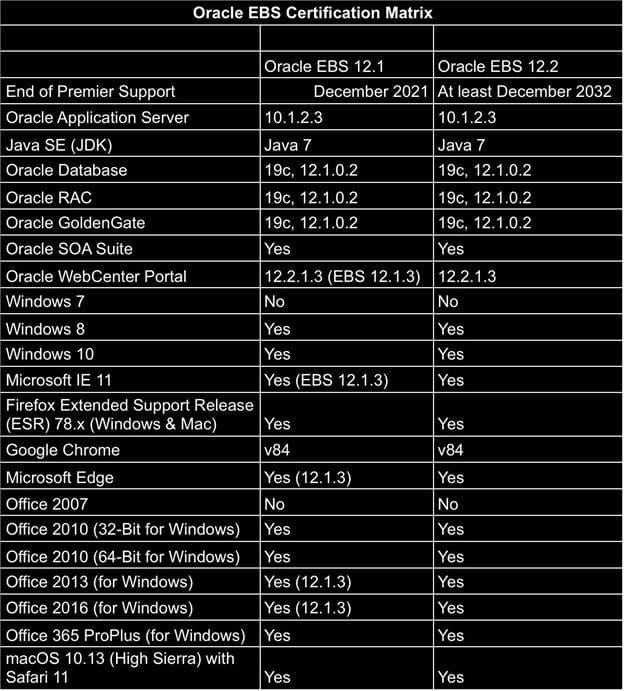
There are a couple of elements of this matrix that are worth noting:
- Getting onto Oracle 19c (for database, GoldenGate, etc.) is becoming increasingly important. Oracle Database 12.1 is reaching its end of extended support in 2022 and 12.2 is already out of Premier Support.
- It’s not uncommon for companies to fall behind on updating Windows – we’ve seen companies still running Windows XP. Don’t make this mistake; get it updated!
- Your browser version has a significant impact on your ability to run Oracle EBS either on-premises or in the cloud. Make sure you’re up to date before migrating.
- If your company works on Mac, double-check the details of the Apple certifications; the options are more limited on this system than on Microsoft.
Final Thoughts
Including a version certification check into your cloud migration strategy is an important step to ensuring that your Oracle EBS applications function as expected after go-live. Use the matrix above and Oracle’s documentation to stay on top of application compatibility.
For information on additional pre-migration steps, take advantage of the expertise of our Oracle EBS team by downloading our white paper, 7 Factors to Consider Before Migrating Oracle EBS to the Cloud.
