Stop Editing Workspace EAR Files – EASY Way to Change the Title!
Author: Dave Shay | 2 min read | May 12, 2020
I mentioned in my last ODTUG webinar that Oracle EPM 11.2.x’s workspace looks exactly the same as 11.1.2.4’s. Everything looks identical right down to the color schema and title of the tab in your browser:
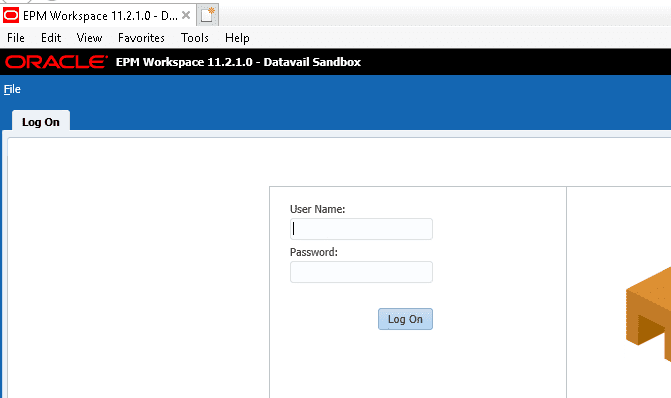
In the old days, we had to manipulate the WAR file inside of the EAR file to change the Oracle logo, manipulate the color codes, or whatnot so as to discriminate between Production, non-Production, or even different versions of EPM. Replacing the logo image requires the know-how to make an image of the exact same height & width — or being a fairly good Internet meme creator.
Worse, I sometimes find evidence that some consultants made edits directly within WebLogic’s domains/EPMSystem/servers/FoundationServices0/tmp folder, rather than within the EAR+WAR file itself.
Stop doing that!!!
Do you know that a one-line SQL statement makes your EPM Workspace title and browser tab look similar to my screenshot above?
Execute the SQL statement and bounce the EPM Foundation service, and you’ll never have to worry about what happens if somebody subsequently patches Workspace or blows away WebLogic’s /tmp folder.
Which SQL statement???? Here you go. As my dear mother used to tell me in her dry humor, “never say I didn’t do anything for you…”
UPDATE hss_component_property_values
SET property_value = 'EPM Workspace 11.2.1.0 - Datavail Sandbox'
WHERE property_name = 'ApplicationName'
property_name = ‘ApplicationName’ is case-sensitive for both Oracle and MSSQL. What you specify for property_value may be anything you want. My suggestion is to indicate the version (e.g. 11.1.2.4, 11.2.0.0 or 11.2.1.0 as appropriate) and the environment designation (PROD, UAT, DEV, etc…)
The above SQL statement works for all 11.1.2.x and 11.2.x versions as of this writing. If you’re still on 11.1.1.x or 9.3.x….. good luck!
For more about EPM 11.2, download my white paper, “From the Mad Scientist’s Lab: An Assessment of Oracle Hyperion/EPM 11.2.”
