Three Options for Oracle Cloud Backups
Author: Megan Elphingstone | 5 min read | August 25, 2017
The Oracle Cloud offers three options for database backups to businesses that reduce data center costs, increase redundancy and allow for easy storage growth over time. Customers ready to move their database to the cloud will find the easy, automatic backup setup to be simple, and easy to customize. Customers who want to move quickly to off-site backups should consider the Oracle Cloud Backup Module, which allows on-premises databases to create cloud backups via RMAN. Lastly, Oracle Storage Cloud services can be used to store copies of backups along with other data. This blog post will cover the requirements for each type of backup and the pros and cons of each. For all cloud backups, the advantages include scalability, reliability, and security.
Cloud Backups for a Cloud Database
A backup and recovery plan can be specified with the initial database service creation in the Oracle Cloud:
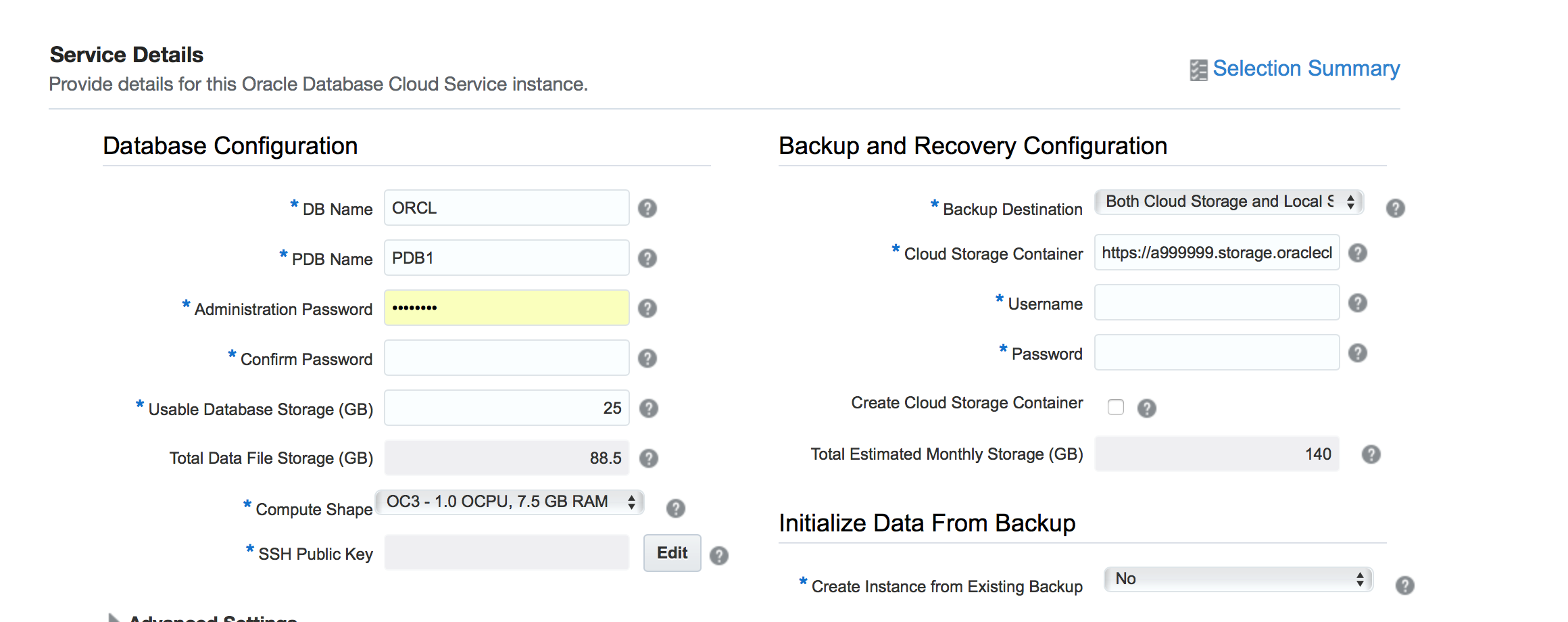
The easiest way to get up and running is to pre-create a storage container under the storage dashboard > Create Container. Once the container has been created, it can be specified in the Backup and Recover Configuration listed above. The default backup setup consists of a daily full backup; archive logs are backed up twice and hour. The retention period is 30 days. This is a great place to start, and everything can be configured to your business requirements after setup.
Pro: Easy to get started, allows for cloud and local backups – (backups to disk on cloud VM)
Cons: Requires cloud database (only a con if you are not ready to move to cloud)
Requirements: Oracle Cloud licenses for database, backups, storage are required.
Oracle Cloud Backup Module
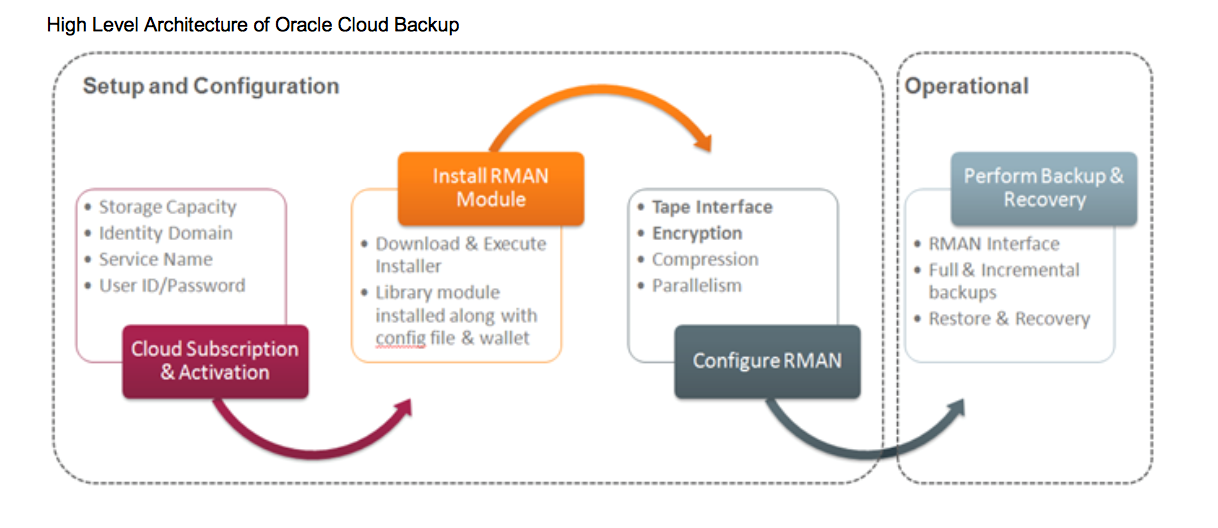
For databases that remain in your data center (on-premises) options exist for Cloud Backups with the Oracle Database Cloud Backup Module. Sign up for a trial license, download the binaries and configure RMAN and you can have an offsite backup completed that same day. Configure RMAN to go to SBT_TAPE, with the library specified and that is all that it takes. OCBS requires that the backups be encrypted, which adds a layer of security. The consideration here is that when a restore from the cloud is required, it may be slower than a local onsite backup. Restores should be tested to make sure the timing complies with any corporate standards to be sure you can meet your recovery time objective.
Pro: Integrated with RMAN, easy to configure
Con: Time to restore
Required: Must be on Oracle version 10.2.0.5 or above. No special licensing is required to use the module to back up to the Oracle Database Backup Service. The only requirement is to purchase enough storage capacity of Oracle Database Backup Service.
Oracle Cloud Storage Service
Lastly, you can continue with your current backup plans to disk or tape, and then ship compressed backups, along with other data to be stored off site. Because the Oracle Cloud Storage Service is required for the Oracle Cloud Backup Module, it seems logical to backup straight to the cloud. But if your time to recovery time objective cannot be met with a cloud backup, then the Oracle Cloud Storage Service option may be a great alternative. With this, you can create onsite backups and then later ship them to the cloud. The Oracle Cloud can be used to store a second copy of your backup, for global data sharing, or to store older data with long retention times.
Pro: Scalability, reliability, protection against local data center outages
Con: Time to restore, not integrated with RMAN, requires the extra step of compression and copy after the backup is complete
Required: Oracle Cloud Storage license
Conclusion:
IT research firm Gartner predicts a 1 Trillion-dollar shift in spending from traditional IT to the Cloud by 2020. Storing databases in the cloud can protect against a data center loss, or storage outage and provide peace of mind for business continuity.
To learn more about Oracle database cloud services please download Datavail’s white paper, Oracle Database Cloud Service Muscles-Up, or contact Datavail today. Datavail can provide your organization with database cloud consulting services and Oracle upgrade support.
Datavail is a specialized IT services company focused on Data Management with solutions in BI/DW, analytics, database administration, custom application development, and enterprise applications. We provide both professional and managed services delivered via our global delivery model, focused on Microsoft, Oracle and other leading technologies.
References:
Oracle Database Backup Service – FAQ (Doc ID 1640149.1)
https://docs.oracle.com/en/cloud/paas/db-backup-cloud/index.html
https://cloud.oracle.com/storage http://www.oracle.com/technetwork/database/features/availability/twp-oracledatabasebackupservice-2183633.pdf
