What is Microsoft Fabric and Why Should You Care?
Author: Tom Hoblitzell | 8 min read | June 15, 2023
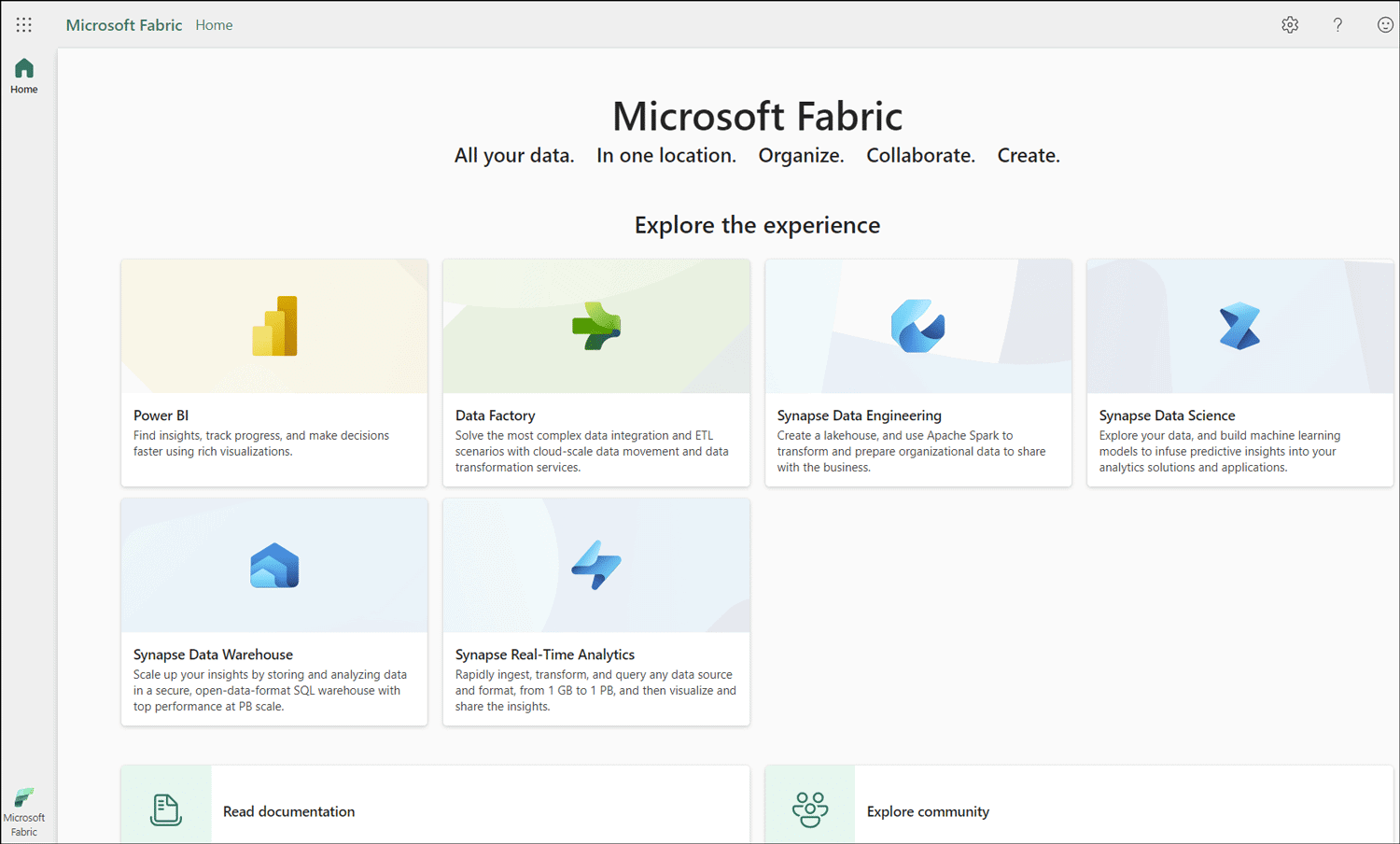
The Microsoft Fabric announcement at Microsoft Build 2023 has caused quite a stir in the data and analytics world. Microsoft Fabric is an all-in-one analytics solution that brings together seven Azure services on a shared SaaS foundation, in a unified experience combined with AI.
During the announcement, Satya Nadella, CEO, Microsoft, explained the vision behind Microsoft Fabric. “It unifies the business model across all the different types of analytics workloads, whether they’re SQL, machine learning – whatever job you want, you can use the same compute infrastructure. And this unification, at the end of the day, is what I think will fuel the next generation of AI applications.”
The Microsoft Fabric platform includes:
- Power BI: The Microsoft business intelligence tool that’s a mainstay for many organizations, infused with a generative AI copilot for business analysts and business users.
- Data Factory: A data integration tool with 150+ connectors to cloud and on-premises data sources.
- Synapse Data Engineering: A Spark authoring experience that includes instant start with live pools and collaboration features.
- Synapse Data Science: An end-to-end workflow for data scientists to build AI models and train, deploy, and manage ML models.
- Synapse Data Warehousing: A converged lake house and data warehouse experience with SQL performance on open data formats.
- Synapse Real Time Analytics: Developers can work with data streaming from IoT devices, telemetry, logs, and similar sources. It helps them analyze massive volumes of semi-structured data with high performance and low latency.
- Data Activator: This service is coming soon to Fabric and provides a no-code experience for real-time detection and monitoring of data. It triggers notifications and actions when it finds specified patterns in the data.
- OneLake: Referred to as OneDrive for data, OneLake is a new multi-cloud SaaS data lake that underpins Microsoft Fabric for unified storage. It is built on top of Azure Data Lake Storage (ADLS) Gen2 and can use shortcut functionality to connect to Amazon S3 and other cloud platforms. OneLake uses the open data format Delta Lake on top of Parquet to maximize interoperability. Both structured and unstructured data are supported.
Currently released in preview, Fabric has many organizations asking questions such as:
- Do we need to redo the work we’ve already done with stand-alone Azure services in Fabric?
- Does it make sense to plan on migrating to Fabric when we only use 1-2 of the included services?
- How does Fabric impact my organization’s data governance and strategy?
- How can we future-proof our data and analytics strategy for Microsoft Fabric and other innovations?
- How would the SaaS-based OneLake affect my organization’s data management?
- How would Fabric pricing compare to using stand-alone Azure analytics services?
Let’s take a closer look at Microsoft Fabric and what it means for your organization.
What is Microsoft Fabric?
Microsoft Fabric is designed to be a unified, end-to-end product experience for business intelligence and analytics. Microsoft is offering this as an alternative to a siloed, piecemeal approach to data analytics that gets spread across services from different vendors. By taking this approach, Fabric reduces the complexity typically associated with enterprise analytics and integrates solutions across the analytics stack.
Benefits of Microsoft Fabric
- Reduction of complexity through an integrated platform: You can access seven data management and analytics solutions in one place, with one vendor.
- Shared pricing across multiple analytics solutions: Compute costs are shared across all of the Fabric services, improving cost visibility and making it more affordable to experiment with a mix of services.
- Better capacity usage: Unused capacity with a siloed data analytics stack results in wasted resources. With Fabric’s all-inclusive approach, idle capacity can easily be used across other services.
- Decreased data movement: The OneLake SaaS data lake offers a centralized, single source of truth that you can use your preferred analytics tools with. Rather than connecting data pipelines to multiple data lakes and warehouses, you can pull from OneLake.
- Centralized administration and governance across all experiences: With Microsoft Fabric’s unified platform, data governance and administration functions are also centralized.
- AI integration: As part of the Microsoft Fabric roadmap, generative AI “copilots” are being added to several services, including Power BI.
How Much Does Microsoft Fabric Cost?
Microsoft Fabric uses a capacity-based pricing model that uses Stock Keeping Unit (SKU) sizes that range from F2 to F2048 Capacity Units (CU). In addition to the compute capacity charge, you also have a storage charge for OneLake.
OneLake’s pricing is equivalent to what you’d pay for Azure ADLS and is priced per GB per month. In addition to the base storage costs, if you transfer data cross-region, you may incur additional charges.
You can pay for both compute and storage with a pay-as-you-go model, and you share the capacity across all workloads without pre-allocation. Full pricing details are available here.
Microsoft also plans to add Azure-Reservations pricing, which offers lower capacity costs in exchange for a 1-year or 3-year subscription.
Implementation and Migration Considerations for Microsoft Fabric
If you’re interested in adopting Microsoft Fabric for your organization, here are some questions you need to answer during the planning process:
- What do you want to do with your data? It doesn’t matter how many analytics services are included in one platform if you don’t have a clear idea of what insights you want to get from your data. Start with your use cases to determine the stakeholders, data, processes, and policies involved.
- Do you have a high-quality data foundation? The garbage in, garbage out principle applies to data analytics. You need to ensure that the data moving into Fabric is high-quality.
- What’s your plan for ongoing data governance? Data governance is not a one-and-done process. Without the right data strategy, you’ll end up with poor-quality data impacting your data-driven insights.
- What does your current analytics stack look like? What do you plan to do with redundant solutions? Evaluate your analytics solutions to see whether Microsoft Fabric has a potential fit in your organization.
- Do you currently have equivalent Azure stand-alone services implemented? Microsoft has stated that some features will be Fabric-exclusive, so you may face a potential future migration. If you’re using several Azure solutions included in Fabric, the unified solution may also offer cost-savings due to shared capacity. Migration tooling to streamline this process is on the Fabric roadmap.
- Are the Microsoft Fabric features you’re most excited about actually available? Fabric is in preview and not all of the announced features and services are rolled out yet.
Want to continue the discussion on the impact Microsoft Fabric could have on your organization’s data strategy and whether you should plan on migrating stand-alone Azure analytics services to Fabric in the future? Meet with our Microsoft data management and analytics experts to better understand the landscape and the best path forward for your organization.
